This feature is especially nice for your development- and test-environments.
What does this feature do ?
Well it just simply routes all email send by the workflow notification mailer to the override email address specified.
So instead of sending an email to your Chief Purchasing Department the email will be routed to your override email address.
This works for all workflow notification emails and alert emails.
Because just when you need this option, you don't remember where it is, I made a couple of screen shots which help you navigate to this functionality.
From the System Administration responsibility, choose Dashboard.
Choose Site Map
Under Workflow, choose Notification Mailer
Click on the Workflow Notification Mailer link
Click button Set Override Address
And finally, enter your override address
The owner of the override email address will now get an email with a verification code.
When the owner accepts this email, the override email address will be activated.




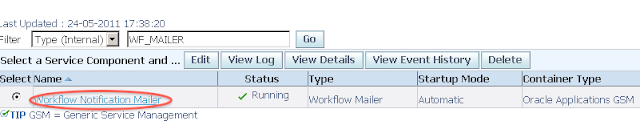


Geen opmerkingen:
Een reactie posten